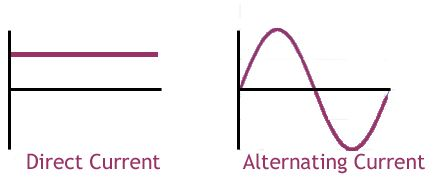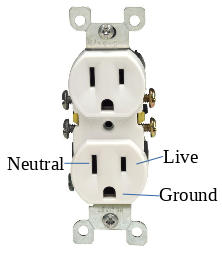Table of Contents
Electricity and Power
As I've said before, the six areas of technical planning are: power, lighting, audio, video, communications and people. I'm starting with electricity and power, because it is the foundation for everything that you will do as a technical crew member. Remember, at some point, every piece of gear plugs into a wall outlet, and we use that power to drive everything from our power tools to our CD players. For a more detailed description of electricity and how it works, please visit your library or science department. If I started to describe electricity from the beginning, this manual would be a lot longer, and I wouldn't have a life.
Types of Current
Direct Current
A direct current or DC, means that the electrons flowing through the wires only flow in one direction. Think of a battery in this example. It has a current in it that flows from the negative electrode to the positive one. The current doesn't change direction as it flows. DC circuits are in most things, other then lights, mixers, projectors, amplifiers or other high power devices. The most common DC power source is through power adapters, typically used for chargers, and low power devices.
Alternating Current
An alternating current or AC is a current in which the electrons flow in one direction first, then flow in the opposite direction. The frequency at which this occurs in our North American power system is 60 cycles per second or 60 Hertz (Hz). AC comes out of wall outlets, and generally powers big things like lights and motors for fans. At some point, AC will become DC in smaller units, which is why video cameras, laptop chargers, wireless microphone receivers and other electronics have huge transformers that plug into the wall or sit on the floor.
AC Power
Ground
Take this manual and go over to a wall outlet. If there's something plugged into it, take it out and look at the plug. If it has three prongs, hang on to it for a moment. If there's nothing in your wall outlet, look at the holes and follow along, or find a plug with three prongs on it.
I have given you a diagram to look at, but it's better when you see the real thing. Now, that big, long plug at the bottom is connected to a part of the AC circuit called ground.
When it is plugged into the wall, it connects to a wire that somewhere down the line, connects right to planet Earth with a big pole. Make this ground prong your friend. It will save your life, presuming L'Am is wired correctly.
Okay, so there's a big prong that eventually connects to Earth. What good is that? Well, a lot. Let's say you're plugging a follow spotlight into the wall. The case of the light is metallic, which means it conducts electricity. Now, if one of the electrical components inside the light comes loose and touches the case, the electricity jumps right to ground, because the metallic case is connected to the ground wire. You've just prevented your death by tripping a circuit breaker instead.
So, ground wires are connected to the Earth, and they can save your life. What I'm going to say now should ring through your head for the rest of your life. NEVER EVER USE A PLUG WITH A SEVERED GROUND PIN! You will put yourself and others at risk of electrocution, and possibly damage the equipment.
Neutral
Now that you know that, look at the two prongs that are side by side. See the longer one which is a little bit wider? That is connected to what is called, neutral. Neutral acts as the return for the AC power. Think of a mall with escalators that only go up. Not that useful unless you have an escalator that goes down. Neutral acts like that down escalator, and completes the AC cycle.
Why is it bigger than the other plug? Because if anything goes wrong when the other plug goes in, neutral is already connected and can take the electricity and send it to neutral before it connects to you.
Live
All right, the shortest prong is connected to what is called hot. Now why do you suppose it's called hot? This is what carries the juice, the power, the electricity. It connects last and finishes the connection to the power system.
So in order, the prongs on a 3 prong connector go in as: ground, neutral and then hot. Once hot is connected, it forms those 60 Hz cycles with neutral and you can light your stage or charge your laptop.
Notes
Now that you know that, it is important to make sure that every outlet you will use is wired up exactly the same. Hot connects to hot, neutral to neutral and ground to ground. Never shall any of these cross paths, or you will surely have problems.
One way to check is by using a multimeter. Ask your tech department nicely and they will lend you one. You can also buy inexpensive testers at Amazon for less than $10.00 and use them to check your power outlets. These cheaper testers will only tell you if the outlet is wired correctly, not how much power you are receiving. Keep your testers in a central location, and replace them if they break down. Or alternatively, just trust L’Am is wired up properly (lol).
Volts, Amps and Watts
Okay, let's talk about volts, amps and watts. This part will probably seem familiar from grade nine science class. Any power you use in the school will most likely be 120 volts of AC power, also written as 120 VAC.
To add to this, each circuit is capable of drawing 15 amps of current. (15 A). This means that on one circuit, you can draw as much as 1800 watts (1800 W) of power before tripping the circuit breaker. (120 x 15 = 1800).
Volts times amps gives you watts. Normally, the voltage coming into the school is a little lower, around 110 V. So this means you can only get 1650 W out of a circuit.
On every piece of technical gear, there is usually a specification as to how many watts it will draw from a regular AC power supply. If you put gear on a circuit that sucks more power than the circuit can provide, the circuit will cease operation and the breaker will trip. So, if you wanted to plug in two lights that were rated at 1000 watts each into the same circuit, the chances of them both working are very slim.
This is why it is important to confirm your circuits before you start plugging equipment in. As a general rule of thumb, circuits should only be run at 80% of their total capacity. This gives you breathing room should your require a little more juice.
Special lighting circuits operate at 220 VAC and sometimes at 20 amps. Do the math and you get a maximum of 4400 watts. Something to consider when sticking lights in your grid, using a multimeter, check to make sure that each outlet you will be using is putting out 110 VAC or 220 VAC depending on what you are doing. The L’Amoreaux Stage, Drama Room and Market Square lighting system is wired, and setup for 120 VAC, rated at 20A per dimmer.
Extremely low or high voltages should never be used and should be reported to care-taking right away. As general information, Toronto Hydro will fix high or low voltage problems for free, so make sure you report it.
Phase
Once you've got smiling happy power running through your school, you should be able to plug stuff in right? Well, not just yet.
Without going into heavy electrical theory, you should be aware of phases. A phase is a different version of the voltage that comes into your school. 2 phases of 120 volts could exist at L'Am… check with the care staff.
There isn't a problem with using different phases, just make sure that each phase carries the same load or wattage. 1000 watts on one phase and 10 on another could lead to overheating problems, which is what you don't want in a show. Keep phase loads even.
Induction and Audio Circuits
Okay, let's plug some stuff in. Not so fast! There's more you should be aware of before you plug stuff into the wall outlets. If I run a power cable next to an unbalanced audio cable (consumer quality 1/8”, RCA, 1/4”) I'll most likely get some sort of buzz or hum. (Note: 1/4 can carry a balanced signal, if it is a TRRS cable, the one pictures is TRS).
The hum can be impossible to get rid of, but is usually easy to avoid. Keep the power cables far away from audio, intercom or video cables. You'll only run into huge hum problems if you allow these cables to mingle. Another source of hum will be discussed shortly. For audio, different ground potentials of the devices can also lead to a buzzing sound.
At L'Am, we try to use 3 pin XLR connectors to carry balanced audio signals between patch boxes and the mixer. Balanced connectors are professional quality, while unbalanced are usually consumer quality.
A balanced connection works by eliminating hum that is induced into the cable. Unbalanced connections don't do this, which is why we don't use them for long runs of cable.
When audio gear is plugged in, it is prone to line noise that can come from things such as an electric drill, hair dryer or microwave oven. Because the school doesn't have designated power for lights, technical gear and regular appliances, you'll have to share with everyone else. When sensitive audio equipment, such as a mixer, is plugged into a circuit, be sure that only audio equipment is plugged into that circuit. Move power tools, fans and other equipment that can create line noise to another circuit. If it is absolutely necessary, an additional light can be plugged into the same circuit. Just remember to keep the circuit running at around 80%.
Issues
Unbalanced Ground Potentials
Ground loops in schools were never meant to be used for performances or big productions. Sometimes, two different circuits may be at different ground potentials which can lead to some exciting problems when you plug gear into the two circuits.
Hum can appear if one circuit has a different ground potential than the other one. In this case, look for a switch labelled, “ground lift” on your equipment. If it doesn't have this switch, plug the gear in somewhere else. In video, ground loops can show up as screen interference or produce effects such as the image becoming brighter and darker.
Follow the same procedures as you would with audio. Should you have two pieces of equipment on two separate circuits at different ground potentials, making electrical contact between two chassis could cause electrocution. Again, be sure all equipment is grounded and that all plugs and outlets are working properly.
Static
I should draw attention to a problem that is common at L'Am… static. If you are using sensitive equipment such as an effects generator for audio, or a computer, static electricity build-ups can disrupt and even destroy equipment. You can buy anti-static pads to solve the problem, or spray your entire crew with anti-static spray. The latter may not work for an entire evening, so look at investing in the anti-static pad. Ground Loops Schools were never meant to be centres for performances or big productions. Sometimes, two different circuits may be at different ground potentials which can lead to some exciting problems when you plug gear into the two circuits. Hum can appear if one circuit has a different ground potential than the other one. In this case, look for a switch labelled, “ground lift” on your equipment. If it doesn't have this switch, plug the gear in somewhere else. In video, ground loops can show up as screen interference or produce effects such as the image becoming brighter and darker. Follow the same procedures as you would with audio. Should you have two pieces of equipment on two separate circuits at different ground potentials, making electrical contact between two chassis could cause electrocution. Again, be sure all equipment is grounded and that all plugs and outlets are working properly.
Extensions and Voltage Drops
In situations where you must run long extension cords between the equipment and a wall outlet, voltage drops can occur making the gear inoperable. To avoid this problem, use the shortest length of cable necessary, and resist the temptation to connect a long series of extension cords. Keep your multimeter handy when setting up for a show, and check the power on long runs of power cords. If there's a voltage drop, try plugging your equipment into another circuit or an outlet on the same circuit that is closer. No one said that getting power would be easy. Once you know your school though, setting up should be a breeze. The following is a list of hints, tricks and general guidelines for running power cords and cables.
Safety and Tips
• Never plug a cable in with wet hands.
• Keep cables and plugs away from water, or any drinks that may be around the cables.
• Cords with bent prongs, frays in the cable or loose ends should never be used in a show.
• Report the problem immediately and take the cord out of service. Label it as bad, even if you are going to throw it away.
• Tape all power cables in areas of pedestrian traffic such as doorways and halls.
• Cords should be laid in straight lines, taped and preferably covered with a heavy mat.
• Tape for this job should always be thick gaffer tape, or if you must insist on calling it by its other name, duct tape.
• When using a power reel, spool off all of the cord before plugging it in. The tight loops of the cord can generate a lot of heat, and possibly melt the reel and shut your production down.
• Excess cable can be coiled in an open pile on the floor. Make sure all power cords are free of tangles and knots when you lay them, and when you put them away.
• Knots can sometimes damage cable, and are very frustrating to correct.
• Label all of the power cords and outlets you will use in a production. Any cable that is tripped can be plugged in right away, without wondering which piece of gear it belongs to.
• Labelling wall outlets is a good way of keeping track of circuits and loads on the circuits. Make sure your labels are big, bold and legible.
• Coloured electrical tape can give you a very good system of circuit designation. Be sure to buy bright colours such as white and yellow.
• Different colours are also more appealing than basic black electrical tape.
• I'll say it again. Keep power cables away from audio, intercom and video cables.
• Know where your circuit breakers are located. Be sure you have access to them during a show, just in case one of them happens to trip. I've seen it happen, and it isn't pretty.
• AC to DC transformers (like the ones that come with video cameras) should be out of the way for both the operator and other people. Make sure they aren't smothered by a jacket or something that could cause it to overheat. Label the transformer as well.
Batteries
I can't finish this talk about power without spending some time on the subject of batteries. We use them for everything from video cameras to wireless microphones, clocks to two-way radios. Keep a full set of charged batteries for your show, and have extras just in case. You may wish to place new batteries in important pieces of gear just before showtime. Buy a battery tester and use it often. If batteries are rechargeable, make sure the chargers are available and be sure that someone is keeping an eye on the chargers. Be sure that all of your gear has its associated batteries and that you know how to change them. Keep a separate box or can for dead batteries. Do not throw dead batteries in the garbage. They can be disposed of properly if you take them to a battery retailer. I hope I haven't been too detailed or too lax in my talk about power.
Originally written by Kevin Shah for the book “The L'Amoreaux Collegiate Guide To Technical Production” Updated by Tony Tascioglu for the L'Amoreaux Stage Crew Wiki Website