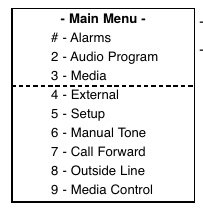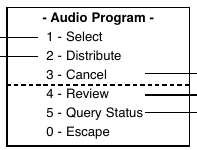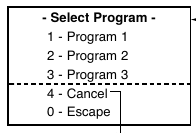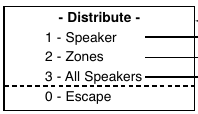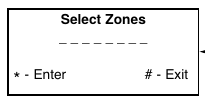User Tools
How To Patch Radio L'Am To Classrooms
This guide will show you how to connect the auxiliary input of the Multicom 2000 system to the school speakers.
Note: You must be using an administrator phone with a display in order to proceed.
Lets get started. To access the main menu of the system, either lift the handset off the hook or press the speaker (spkr) button. When you hear the dial tone, you may proceed.
To enter the main menu, press the (9) button. You should see the following menu appear on screen:
The phone will only display the top 3 (above the dotted line). In order to scroll up and down through the menu, press the (up / down) buttons.
The following should appear when you select 2 - Audio Program:
This is where you can select which auxiliary input to use, and which speakers to distribute them to.
To connect the audio program, you need to first select the input, so press (1) to enter the select program menu. The following should come up:
The pre-amp in the audio rack (and thus everything connected to it) is on program input 2, so press (2).
You should now be in the distribute menu.
To connect the program input to all of the speakers and classrooms in the school at once, you can use the zone option. To connect the audio to just one speaker or room, you can use the speaker option. Generally, we are trying to connect to the whole school, so press (2) to select a zone.
You should now be in the select zones menu.
The zones for audio programs are the same as the ones for all calls (#_). Zone 1 connects to all the speakers in the school, but not the Adult ESL portable and the speakers outside. The multiple lines let you select multiple zones to distribute to. For our case, press (1) to select zone 1, and then (*) to save your settings. You can then press (#) to exit the menu.
You should hear a series or tones as the phone sends your configuration. You can now hang up the phone, or press spkr again to disconnect the line.
Congratulations, you have connected Radio L'Am and the audio program from the office to the whole school.